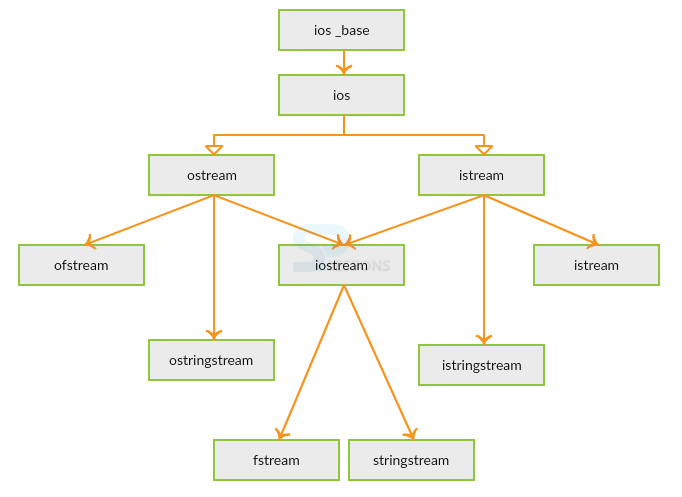Introduction
Introduction
File Handling in CPP chapter gives the clear description about the functions performed on a file. Till now, standard library
iostream was used for reading and writing into a program with the help of cin and cout.
Reading and writing into file can be done using fstream standard library. fstream must be used as header file while doing input and output operations to a file along with iostream.
 Description
Description
In order to write or read into a file, the file should be opened first. To open a file, C++ uses open() function.
 Syntax
Syntax
void open(const char* file_name,ios::openmode mode);
- Here, first argument of open function defines the name of file and the address of the file.
- Second argument represents the mode in which the file has to be opened. The following modes are used.
 Modes
Modes
| Modes | Description |
|---|---|
| in | Opens the file to read(default for ifstream) |
| out | Opens the file to write(default for ofstream) |
| binary | Opens the file in binary mode |
| app | Opens the file and appends all the outputs at the end |
| ate | Opens the file and moves the control to the end of the file |
| trunc | Removes the data in the existing file |
| nocreate | Opens the file only if it already exists |
| noreplace | Opens the file only if it does not already exists |
 Example
Example
One can combine the different modes using or symbol |.
Eg:
ofstream splessonsfile;
splessonsfile.open("file.spl", ios::out | ios::app );
Here, input mode and append mode are combined which represents the file is opened for writing an appending the outputs at the end.  Description
Description
As soon as the program terminates, the memory is erased and frees up the memory allocated and closes the files which are opened.
But it is better to use close() function to close the opened files after the use of file.
void close();
 Description
Description
The information can be written to a file by using stream insertion operator << and read from a file using stream extraction operator>>.
 Example
Example
[c]
#include <iostream>
#include <fstream>
using namespace std;
int main ()
{
char info[50];
//open a file to write
ofstream ofile;
ofile.open("mfile.dat");
cout << "Writing to a file" << endl;
cout << "What is your name? ";
cin.getline(info, 50);
//writing entered data into the file.
ofile << info << endl;
cout << "What is your age? "; cin >> info;
cin.ignore();
//write again inputted data into the file.
ofile << info << endl;
//closing the opened file.
ofile.close();
//open a file to read
ifstream ifile;
ifile.open("nfile.dat");
//Reading from file and displaying
cout << "Reading from the file" << endl; ifile >> info;
cout << info << endl;
//closing the opened file.
ifile.close();
return 0;
}[/c]
Output
[c]
Writing to a file
What is your name? splessons
What is your age? 10
Reading from the file
10[/c]
 Key Points
Key Points
File Handling in CPP : Opening, closing, writing, reading, deleting and renaming are the functions used for File Handling in CPP.
 Programming
Tips
Programming
Tips
It is better practice to delete the files if not necessary to save the memory.