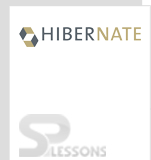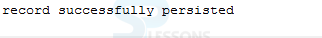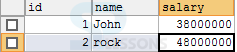Description
Description
The functionality of Hibernate log4j is providing the logging packages written in Java, Hibernate log4j has been hatched to other languages also like c, ruby, Perl. More frameworks will use the support of log4j for logging information details, Hibernate also uses the log4j package, while Developing an application with a log4j developer need to add the jar files. Like hibernating jar files, log4j. jar and slf4j. jar. Logging will be possible by Hibernate log4j in two ways as follows.
- log4j.xml file
- log4j.property file
 Examples
Examples
Following is an example to perform Hibernate log4j with hibernate with xml file. Following are the required files to deal with an application.
log4j.xml
[java]
<?xml version=”1.0” encoding=”UTF-8”?>
<!DOCTYPE log4j:configuration SYSTEM “log4j.dtd”>
<log4j:configuration xmlns:log4j=”http://jakarta.apache.org/log4j/”
debug=”false”>
<appender name=”CONSOLE” class=”org.apache.log4j.ConsoleAppender”>
<layout class=”org.apache.log4j.PatternLayout”>
<param name=”ConversionPattern”value=”[%d{dd/MM/yy hh:mm:ss:sss z}] %5p %c{2}: %m%n” /”
</layout>
</appender>
<appender name=”ASYNC” class=”org.apache.log4j.AsyncAppender”>
<appender-ref ref=”CONSOLE” >
<appender-ref ref=”FILE” />
</appender>
<appender name=”FILE”class=”org.apache.log4j.RollingFileAppender”>
<param name=”File” value=”C:/SPlessons.log”/>
<param name=”MaxBackupIndex” value=”100” />
<layout class=”org.apache.log4j.PatternLayout”>
<param name=”ConversionPattern”value=”[%d{dd/MM/yy hh:mm:ss:sss z}] %5p %c{2}: %m%n” />
</appender>
<category name=”org.hibernate”>
<priority value=”DEBUG”/>
</category>
<category name=”java.sql”>
<priority value=”debug” >
</category>
<root>
<priority value=”INFO” />
<appender-ref ref=”FILE” />
</root>
</log4j:configuration>
[/java]
Log4j is a straightforward and adaptable logging system. Logging furnishes the engineer with point by point setting for application disappointments. With log4j it is conceivable to empower logging at runtime without altering the application double. The log4j bundle is outlined so that these announcements can stay in sent code without bringing about a substantial execution cost.
Output:
Following message will be printed in the console of the IDE.
In the database files have stored , if developer update the names then it will be updated.
- Employee.java
- StoreData.java
- hibernate.cfg.xml
- employee.hbm.xml
- log4j.xml
| Properties | Description |
|---|---|
| hibernate.connection.driver_class | The JDBC driver class. |
| hibernate.dialect | This property makes Hibernate generate the suitable SQL for the picked database. |
| hibernate.connection.url | The JDBC URL to the database instance. |
| hibernate.connection.username | The database username. |
| hibernate.connection.password | The database password. |
| hibernate.connection.pool_size | Limits the number of connections waiting in the Hibernate database connection pool. |
| hibernate.connection.autocommit | Allows autocommit mode to be used for the JDBC connection. |
 Key Points
Key Points
- Log4j will have logging package completely developed in JAVA.
- Most of the developers will use xml file for effective logging.
- Log4j Property file also will be kept along with configuration file and mapping file.