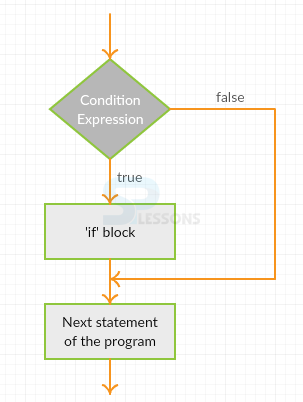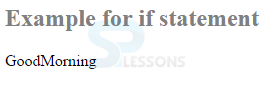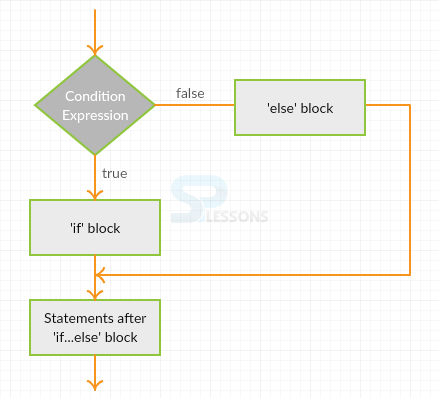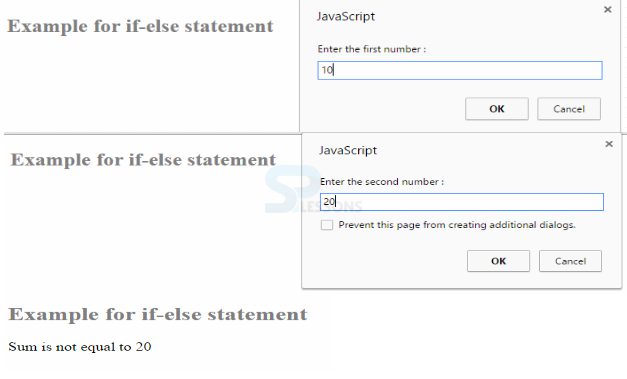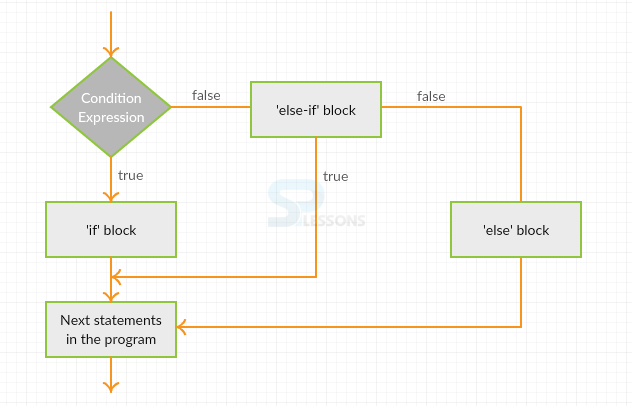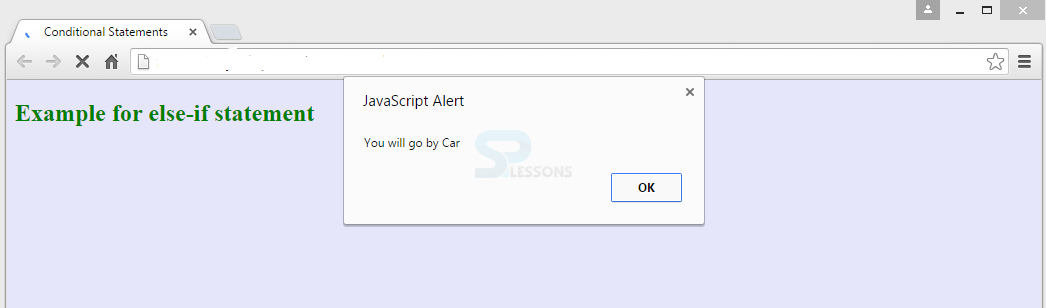Description
Description
JavaScript supports various conditional statements that perform different actions based on a set of conditions. JavaScript executes a block of code based on certain JavaScript Conditions and continues executing till all the conditions are met. There are four decision making statements in JavaScript.
JavaScript Conditions Statements
- if statement
- else statement
- else if
- Switch Statement
 Description
Description
The condition code will be executed only when the given condition is true in JavaScript Conditions, otherwise, the program skips the execution part of that particular block.
 Syntax
Syntax
if(condition)
{
//statements;
}
 Examples
Examples
 Description
Description
if...else code will be executed only when the given condition in the "if" block is true, otherwise it executes the statements of "else" block.
 Syntax
Syntax
if(condition)
{
//statements;
}
else
{
//statements;
}
 Examples
Examples
[c]
<!Doctype html>
<html>
<head>
<title>Conditional Statements</title>
<h2 style="color: grey">Example for if...else statement</h2>
</head>
<body>
<script>
var num1,num2,sum,res;
num1 = Number(prompt('Enter the first number : '));
num2 = Number(prompt('Enter the first number : '));
sum = num1 + num2;
if (sum == 20)
{
document.write("Sum is equal to 20");
}
else
{
document.write("Sum is not equal to 20");
}
</script>
</body>
</html>[/c]
Output
 Description
Description
else-if...else checks more than one condition. When the condition of first if statement is false, then it checks for the next else-if block. If true, then it executes the statements of inner else-if block, otherwise, executes the statements of else block.
 Syntax
Syntax
if(condition1)
{
//statements;
}
else if(condition2)
{
//statements;
}
else
{
//statement
}
 Example
Example
[c]
<!Doctype html>
<html>
<head>
<title>Conditional Statements</title>
<h2 style="color: Green">Example for else-if statement</h2>
</head>
<body bgcolor = "#E6E6FA">
<script>
var vehicle = "Car";
if (vehicle == "Car")
{
alert("You will go by Car");
}
else if(vehicle == "Aeroplane")
{
alert("You will go by Aeroplane");
}
else
{
alert("You will go by some other vehicle");
}
</script>
</body>
</html>
[/c]
Output
Switch Statement will be explained in further chapters.
 Key Points
Key Points
- If statement helps in decision making.
- “If” block will be executed only when the set of JavaScript Conditions are true.
- If-else statement has both true and false options.
- else-if...else has multiple if and else blocks.