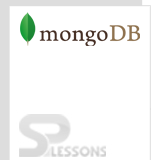Description
Description
MongoDB Collections can be implicitly created in MongoDB where these collection are initially allusion in a command, and these strategy where utilized fundamentally to create new MongoDB collections that are used for creating some particular options.
For instance, using db.createCollection() to make another collection or to make a capped collection that are used for reports acceptance. And also one can create an additional db.createCollection() from the space that are pre-allotted for a common collections.
 Syntax
Syntax
The syntax for creating a new collections is as follows:
db.createCollection(name, options)
Name => Name of the collection that as to be created.
Options => Is a report utilised for a collections that has to be configured.
 Examples
Examples
The below example describes how to create a new MongoDB Collections.
[c]MongoDB shell version: 3.2.7
connecting to: test
> show dbs
local 0.000GB
mydb 0.000GB
> use admin
switched to db admin
> show collections
> db.createCollection("mycollection")
{ "ok" : 1 }
> show collections
mycollection
> db.createCollection("mycol",{capped:true,autoIndexID:true,size:6142800,max:100
00})
{ "ok" : 1 }
> db.james.insert({"name":"james"})
WriteResult({ "nInserted" : 1 })
> show collections
james
mycol
mycollection[/c]
Here in the above example, a new MongoDB Collections James has been successfully created.
 Description
Description
Drop collections are used for dropping a MongoDB Collections from the database.
 Syntax
Syntax
The syntax for dropping a collections is as follows:
db.Collection_Name.drop()
Name => Name of the collection that as to be deleted.
Drop =>Dropping a collection from the database.
 Examples
Examples
The below example describes how to drop a collections from the database.
[c]MongoDB shell version: 3.2.7
connecting to: test
> show dbs
local 0.000GB
mydb 0.000GB
> use admin
switched to db admin
> show collections
> db.createCollection("mycollection")
{ "ok" : 1 }
> show collections
mycollection
> db.createCollection("mycol",{capped:true,autoIndexID:true,size:6142800,max:100
00})
{ "ok" : 1 }
> db.james.insert({"name":"james"})
WriteResult({ "nInserted" : 1 })
> show collections
james
mycol
mycollection
> db.mycollection.drop()
true
> show collections
james
mycol
>[/c]
Here in the above example, my collections has been successfully dropped from the database.
 Key Points
Key Points
- MongoDB Create Collection - Is used to create new collections from the database.
- MongoDB Drop Collection - Is used to drop a collection from the database.