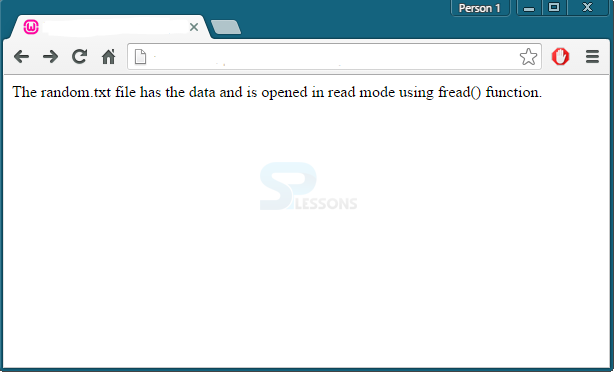Description
Description
fopen() function is used to give PHP File Permissions like opening a file and gives more option to control the file.
| Mode | Description |
|---|---|
| r | Represents open a file for read.File pointer points to the initial point of the file. |
| w | Represents open empty file for writing.File pointer points to the initial point of the file. |
| a | Represents open a file to append the data to the existing file without erasing the existing data. File pointer begins at the end of the file. If no file exist, a new file is created. |
| x | Represent creation of a new file for write purpose only. Returns FALSE and an error if file already exists. |
| r+ | Represents open a binary file for read and write.File pointer points to the initial point of the file. |
| w+ | Represents open a binary file for write and read |
| r+ | Represents open a binary file for append and read |
| x+ | represents creation of a new file to read/write. Returns FALSE and an error if file already exists. |
 Example
Example
[php]
<!DOCTYPE html>
<html>
<body>
<?php
$filename = fopen("welcome.txt", "r") or die("Unable to open file!");
echo readfile($filename);
fclose($filename);
?>
</body>
</html>
[/php]
 Description
Description
fread() function can be used to read the file, which is opened with fopen.
Syntax:
fread($filename,filesize("file.txt"));
where the first parameter in fread() function is file name and the second parameter is filesize, representing how many bytes of data have to read.
 Examples
Examples
 Description
Description
The fclose() will close the file, which is opened with
fopen() function. Always do not forgot to close the file once the task is completed.It is a good programming practice to close the file after completing the task, so that server resources will not be wasted.  Examples
Examples
[php]
<!DOCTYPE html>
<html>
<body>
<?php
$filename = fopen("random.txt", "r") or die("Unable to open file!");
echo fread($filename,filesize("random.txt"));
fclose($filename);
?>
</body>
</html>
[/php]
 Points
Points
- fopen() function is used to open a file.
- fread() function can be used to read the file,
- fclose() will close the file.