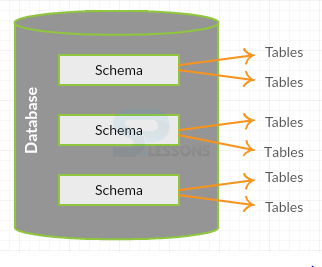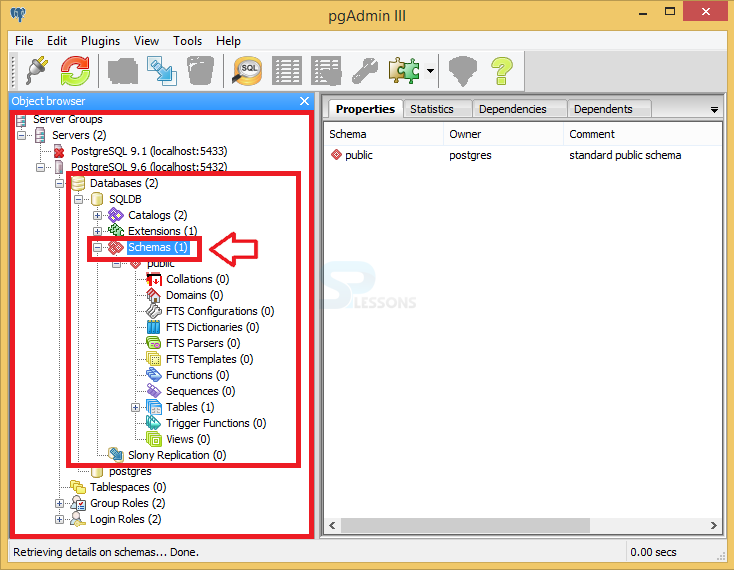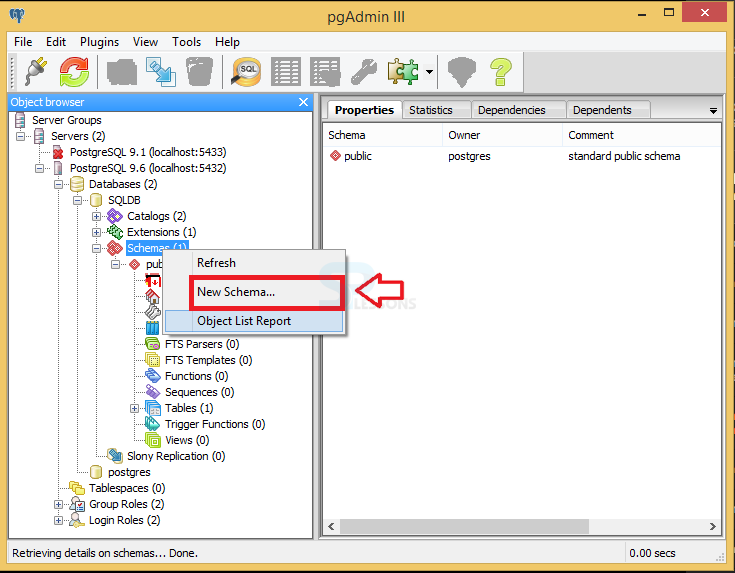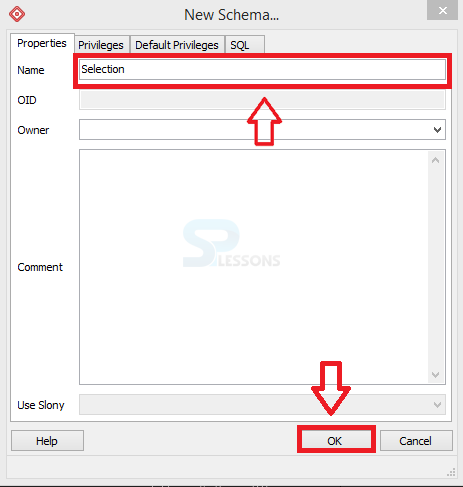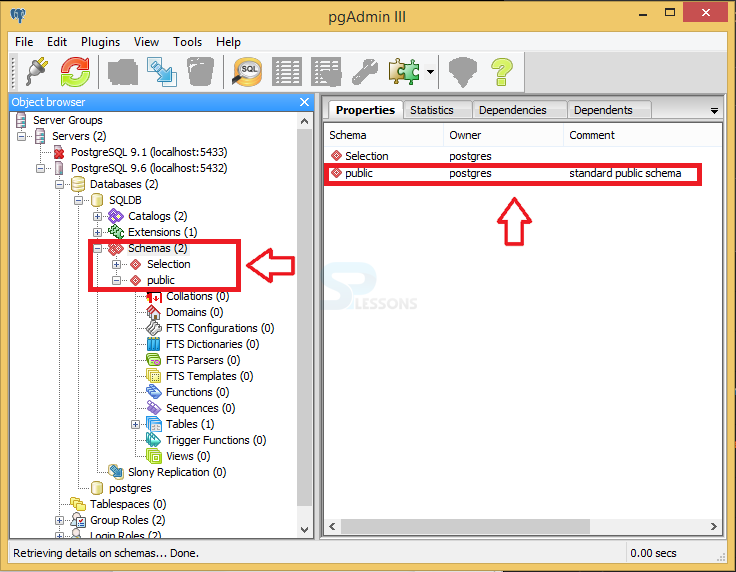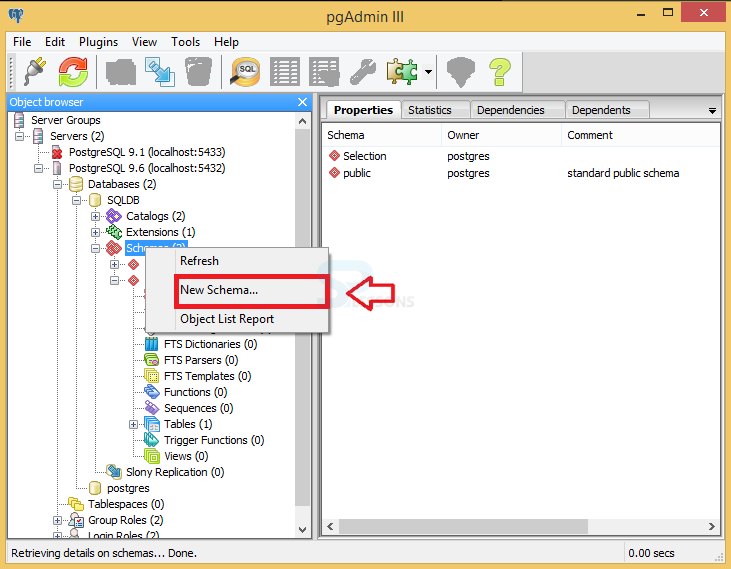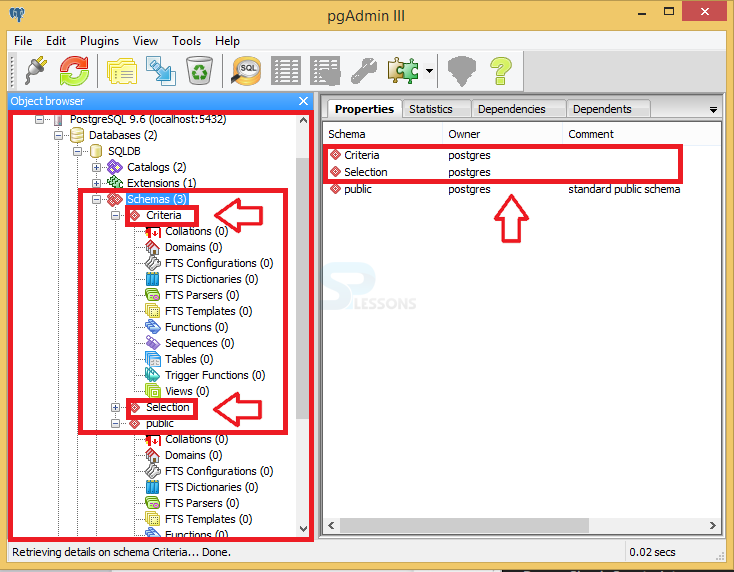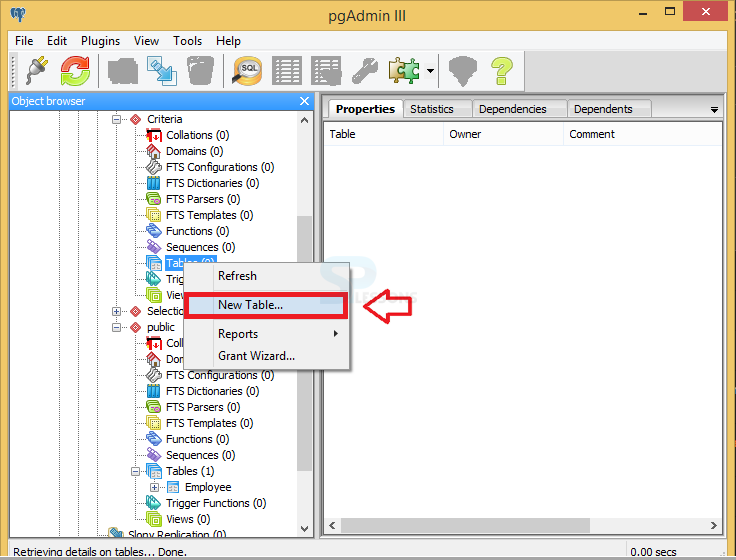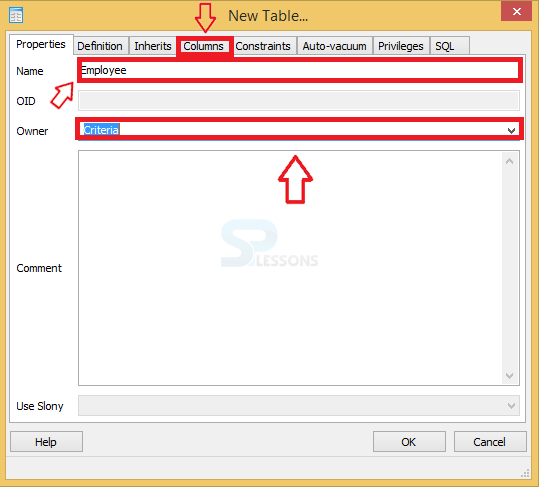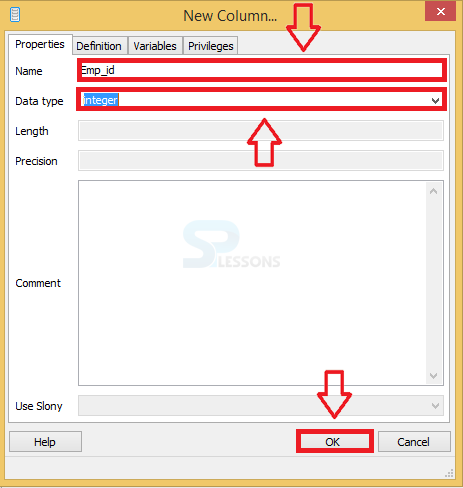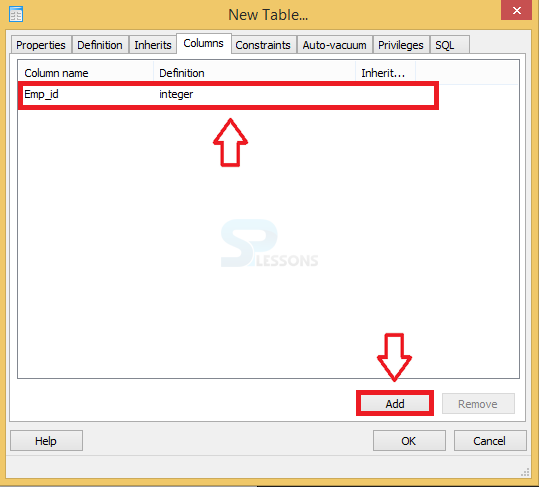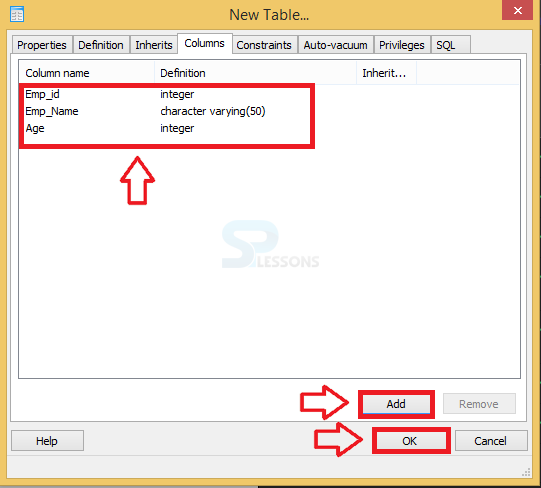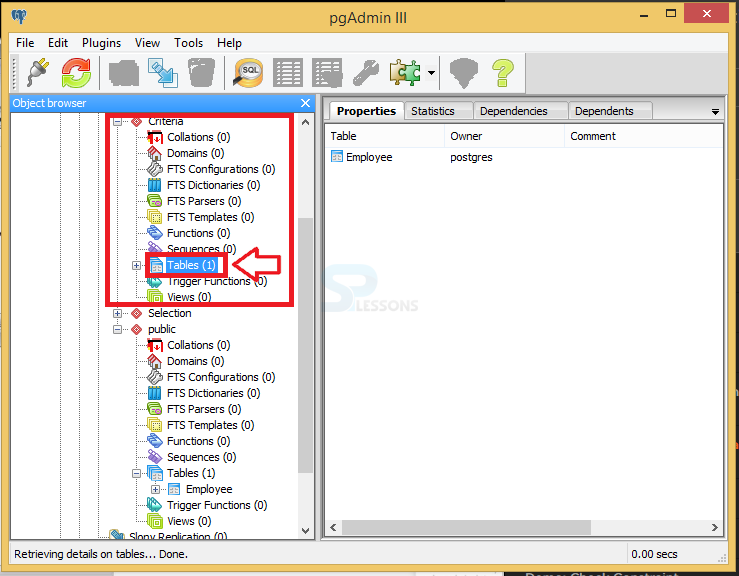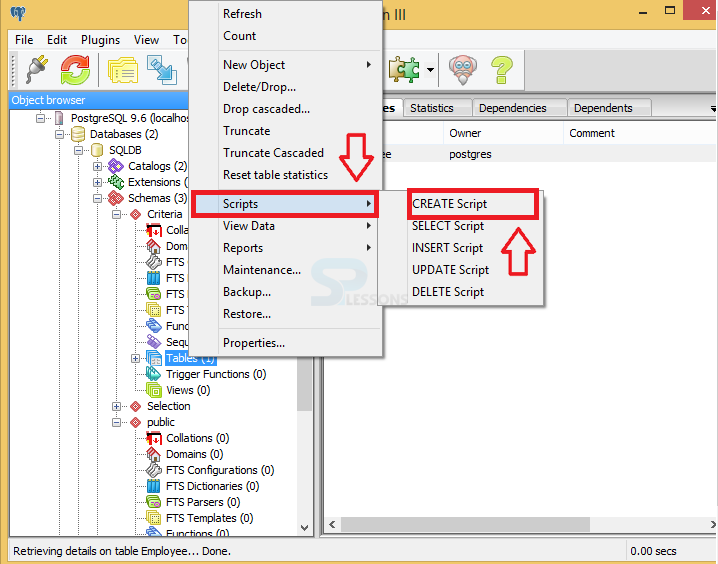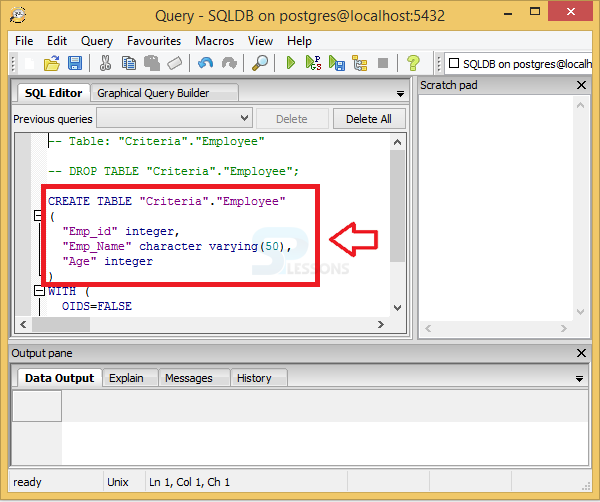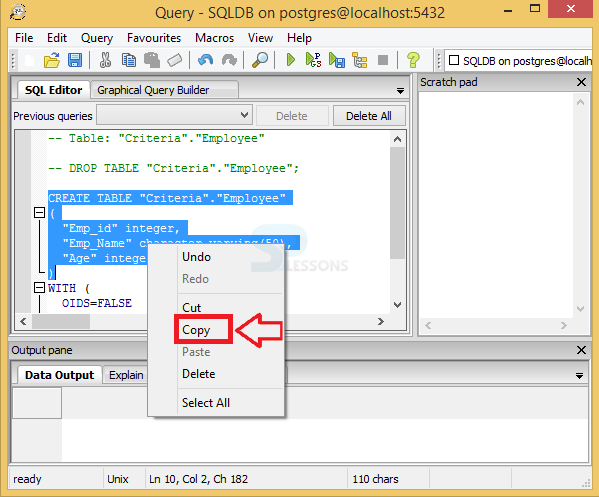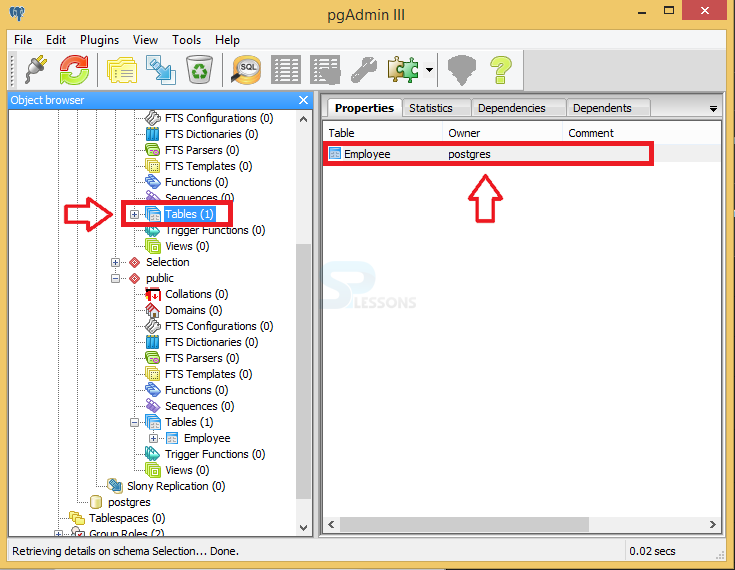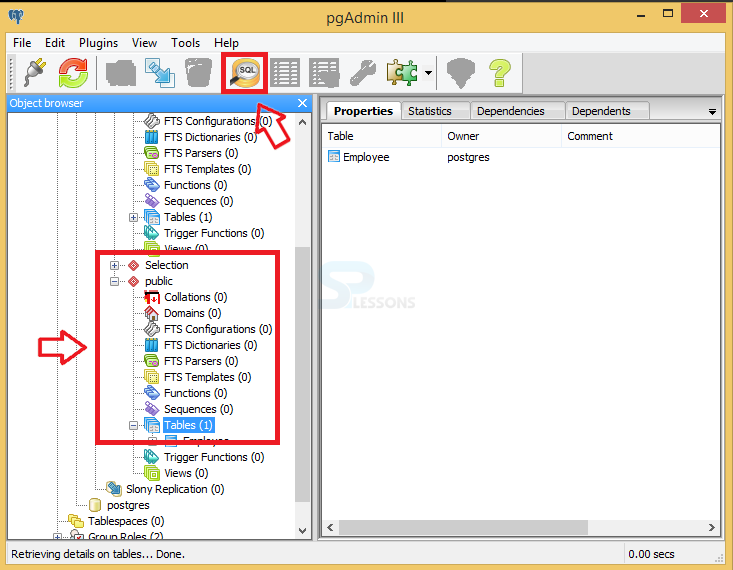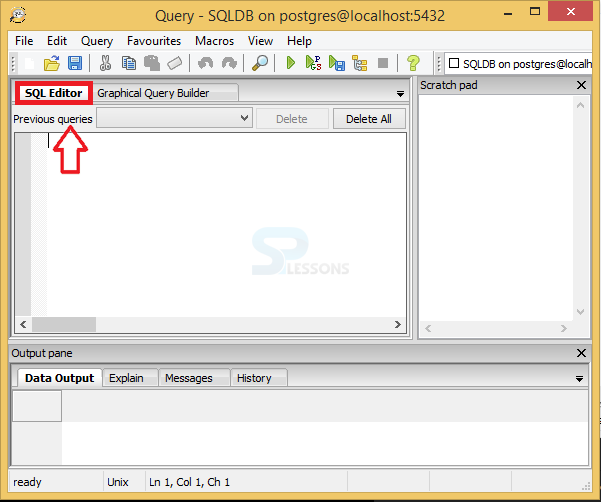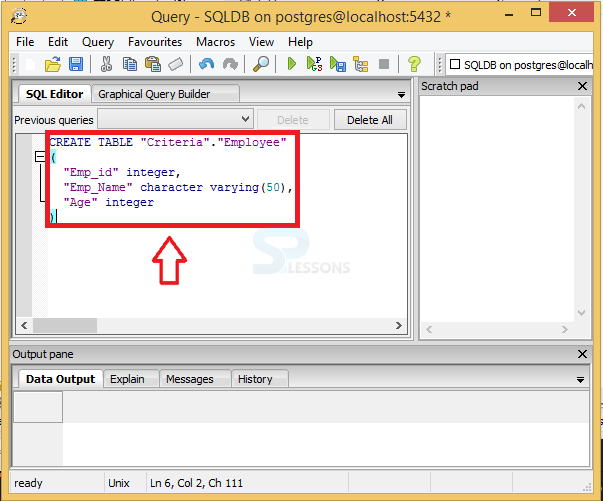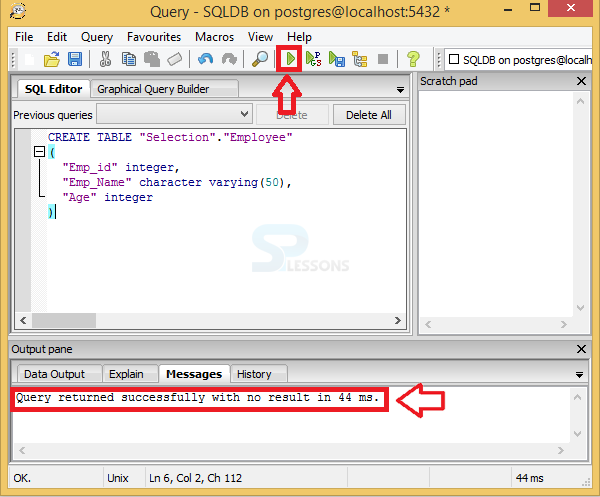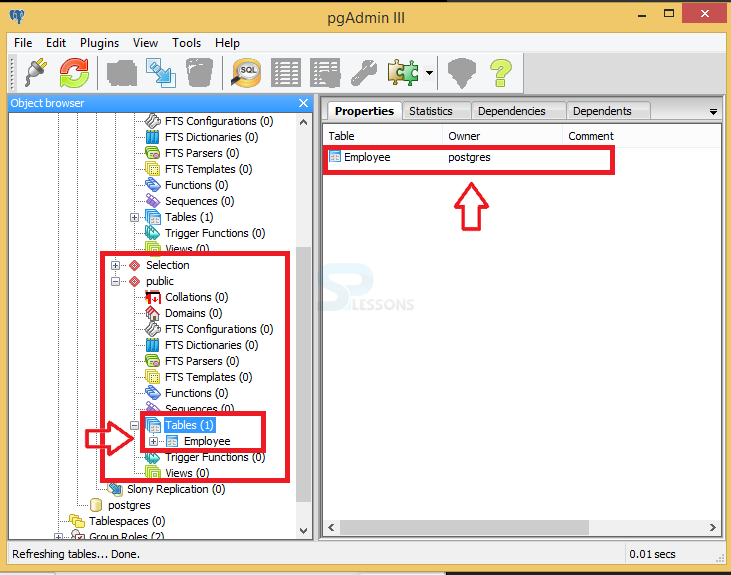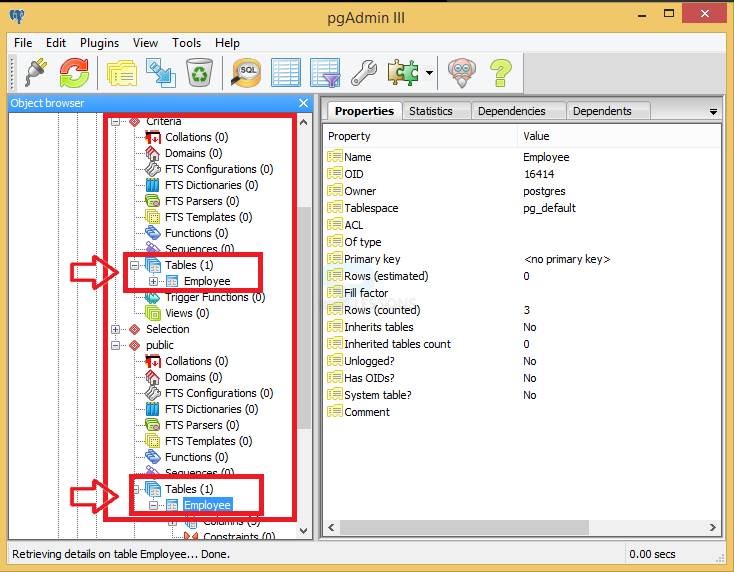Description
Description
The PostgreSQL Schema is essentially a namespace,which contains named objects like tables, data types, functions, and operators and a database can contain any number of PostgreSQL Schema. Each PostgreSQL Schema should be unique and different from each other. And each schema consisting of different number of objects. The main advantage of this PostgreSQL Schema is that a database can have same table name as long as it belongs to different schemas.
 Examples
Examples
Creating two schemas with same table names employee is as follows:
 Step - 14
Step - 14
 Step - 23
Step - 23
 Description
Description
The advantages of schemas include:
- Schemas allows users to use one database instead of multiple database.
- Schemas organizes database objects into logical groups.
- Objects with same name does not conflicts if placed in different schemas.
 Key Points
Key Points
- PostgreSQL Schema - Is a namespace that contains named objects.