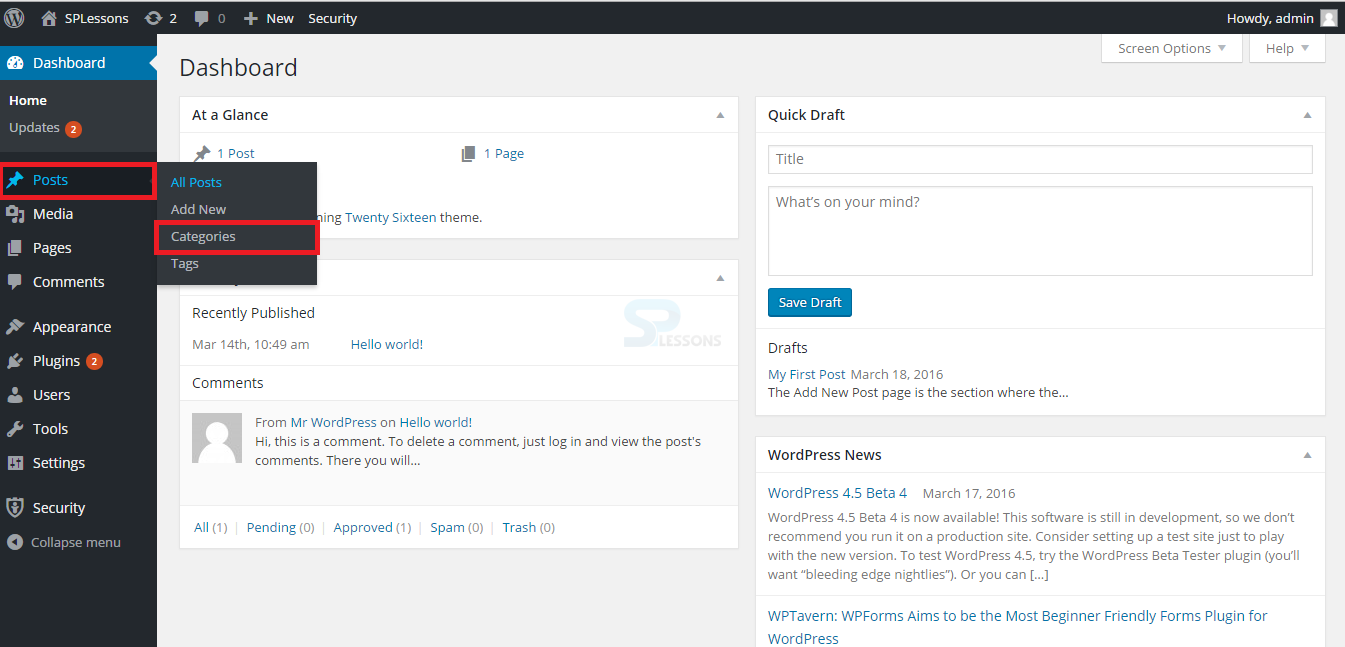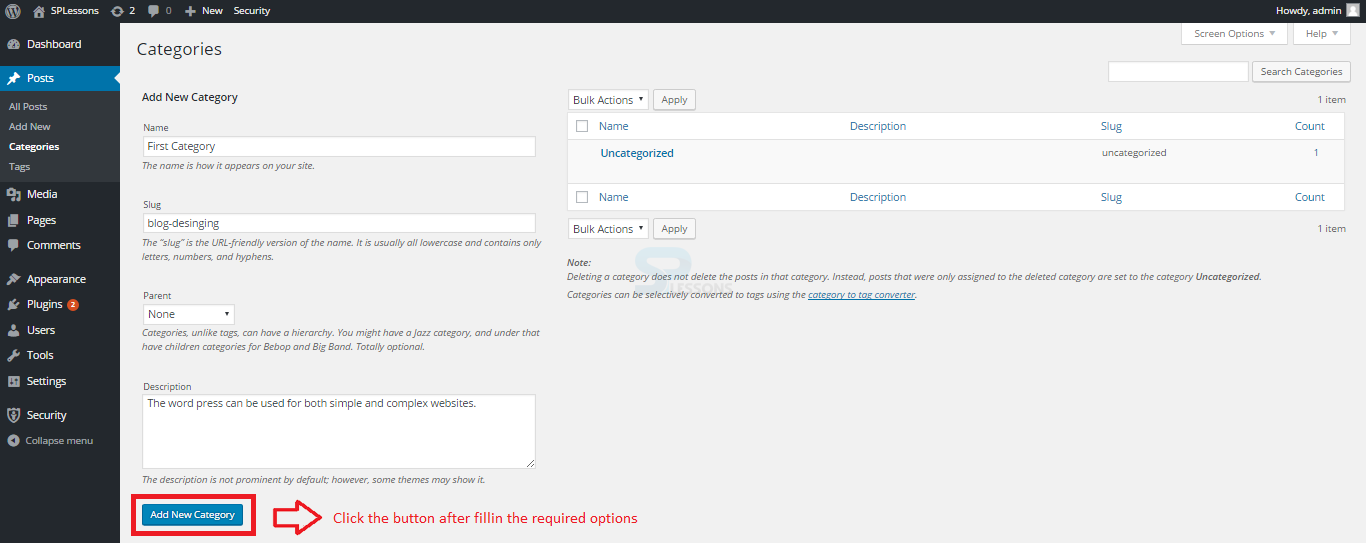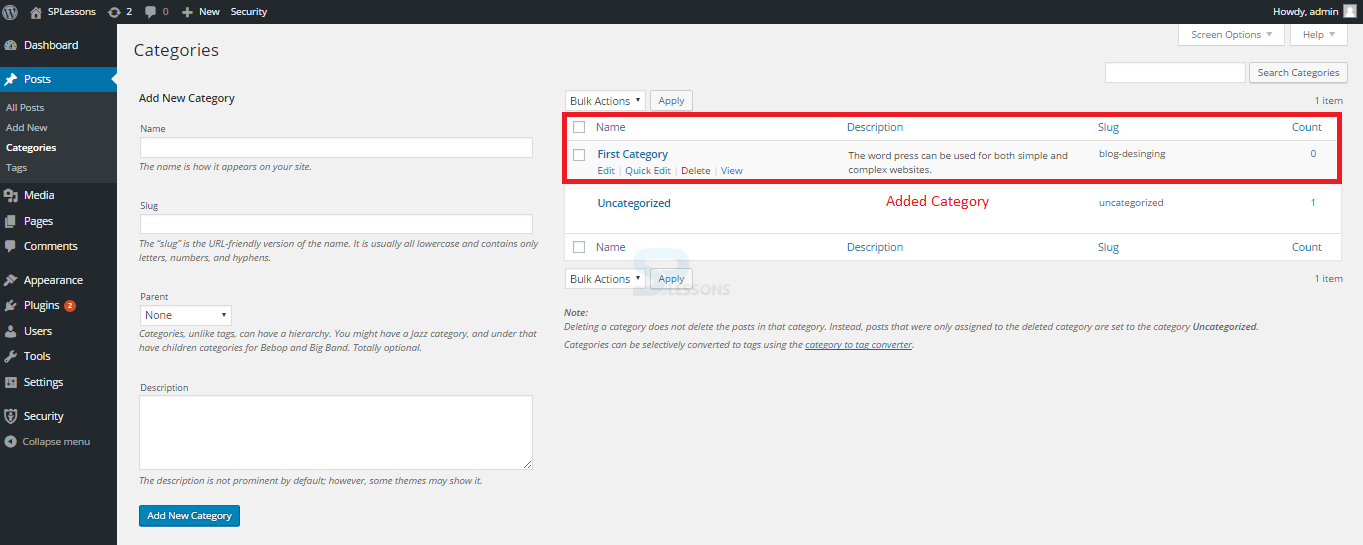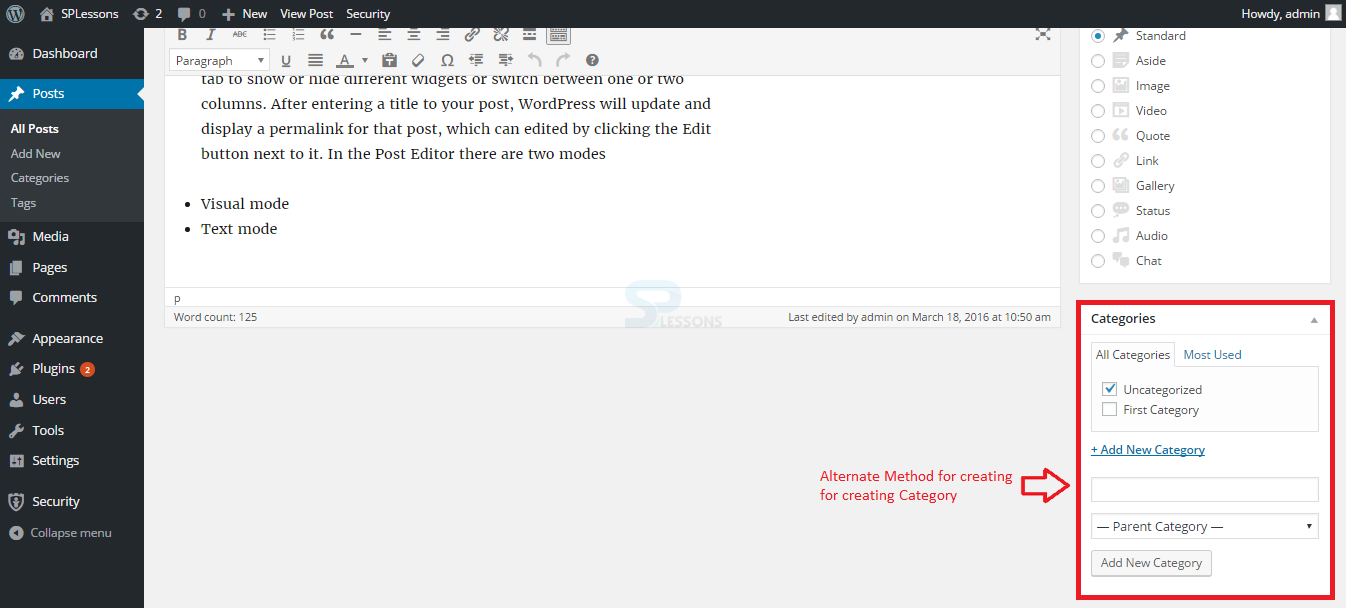Introduction
Introduction
This chapter explains about WordPress Categories. Categories are used to add a hierarchical structure for the WordPress Post. Following concepts are covered in this chapter:
- WordPress Categories Overview
- Adding Categories
 Description
Description
Using Categories, posts can be organized into different categories topic-wise and are grouped together. Many people get confuse with categories and tags. As categories are hierarchical i.e. they have child categories, whereas, tags do not.
A user can divide a big post into sub topics and can group them in a single category.
 Description
Description
Adding Categories is quite simple in WordPress. To add a new Category, log in to the Admin Panel and follow the steps below:
 Step 1
Step 1
 Step 2
Step 2
 Step 3
Step 3
 Step 4
Step 4
 Null Tag
Null Tag
Also, the categories can be created in another way as follows:
Go to the Edit Post section -> click Add New Category in the Categories window -> Give a name for the Category -> select the Parent Category type -> Click the Add New Category button.
The image below displays the alternate method for adding a Category in an easy way.
 Key Points
Key Points
- Categories are hierarchical i.e. they have child categories whereas tags do not.
- A big topic can be divided into sub-topics and grouped in a single category.
- Category can be created in two ways-Categories section and Edit Post Section