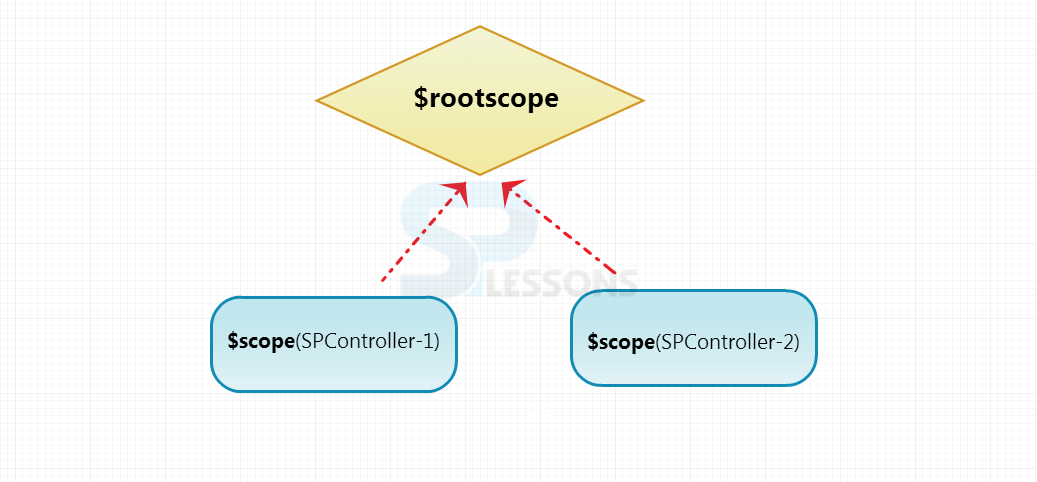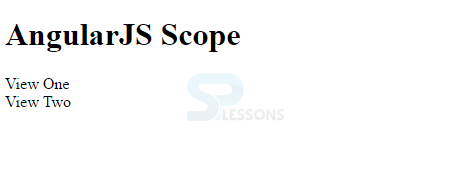Description
Description
AngularJS Scopes are JavaScript object that primarily refers to the application model. Scopes are organized in a hierarchical structure and are considered as an execution context for expressions.
There is a root scope available in the entire application, which means it is a parent and the root scope multiple child scopes. Own
$scope(which is a child of the root scope) is maintained by every view, so if any one view controller is assigned a $scope variable remains invisible to other controllers when all variables are present.
The $scope object connects controller with view to execute the expressions context and model the accessible data to be displayed in the view page. If a variable possess the same name in both the current scope and rootScope, the application uses the one in the current scope.  Example
Example
[html]
<!DOCTYPE html>
<html>
<head>
<title>AngularJS Scope</title>
</head>
<body ng-app="spApp">
<h1>AngularJS Scope</h1>
<div ng-controller="SPController-1">
{{data.theVar}}
</div>
<div ng-controller="SPController-2">
{{data.theVar}}
</div>
<script src="http://ajax.googleapis.com/ajax/libs/angularjs/1.4.1/angular.min.js"></script>
<script src="App.js"></script>
<script src="SPController-1.js"></script>
<script src="SPController-2.js"></script>
</body>
</html>
[/html]
[javascript]
var module = angular.module("spApp", []);
var spController1 = module.controller("SPController-1", function($scope) {
$scope.data = { theVar : "View One"};
});
var spController2 = module.controller("SPController-2", function($scope) {
$scope.data = { theVar : "View Two"};
});
[/javascript]
In the above example, there are two views. Each view has its own controllers. Every controller sets the variable data.theVar to various values.
- Root $scope
- $scope for SPController-1
- $scope for SPController-2
$scope object is used by two controllers, but, $scope object is different for each controller. The two controller functions for the views are assigned various values for the data.theVar variable in each $scope object.
Output:
 Key Points
Key Points
- Each view has its own $scope.
- If a variable possess the same name in both the current scope and rootScope, the application uses the one in the current scope.