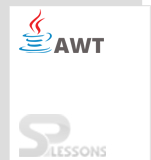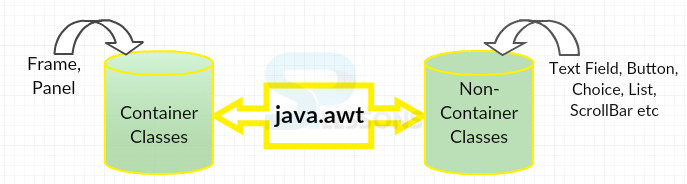Introduction
Introduction
AWT Graphics gives an idea about
The below figure clearly shows the difference.
- CUI and GUI
- Advantages of GUI
- Command User Interface
- Graphical User Interface
 Description
Description
Command User Interface lets the user to interact with a Java program using commands in the command prompt. It is time taking process and needs much effort while communicating.
 Description
Description
Graphical User Interface lets the user to interact with a Java program using the graphic window. GUI can be built by including java.awt package, which provides pre-defined classes to GUI.
 Advantages
Advantages
- A user can easily operate GUI applications as they are user friendly compared to CUI.
- GUI enables the user to perform multiple operations at a time, whereas, this is not possible in CUI.
- High speed is one of the main advantages of GUI control.
- An application can be operated in just a click using GUI, whereas, in CUI, a number of commands have to be inputted to complete the action.
 Description
Description
The classes that are pre-defined in java.awt package and used to perform output actions are called as Container classes. These classes helps in displaying output to the end-user with the help of frame and panel.
 Description
Description
The classes that are pre-defined in java.awt package and used to perform input actions are called as Non-Container classes. These classes helps the end-user to communicate with the Java application with the help of labels, and buttons.
 Examples
Examples
The following are a few real-time applications that use GUI interface:
- Mobile Applications
- Banking Applications
- Air Ticket System
- ATM
 Key Points
Key Points
- GUI is Graphical User Interface.
- It imports java.awt package.
- GUI applications are mostly used in real-time.
- Container class and Non-container class are the types of classes.