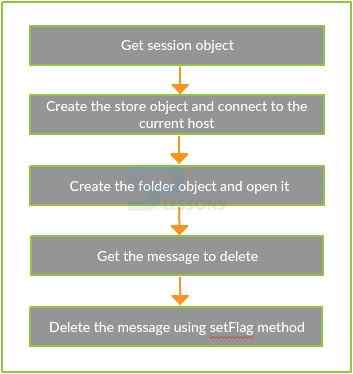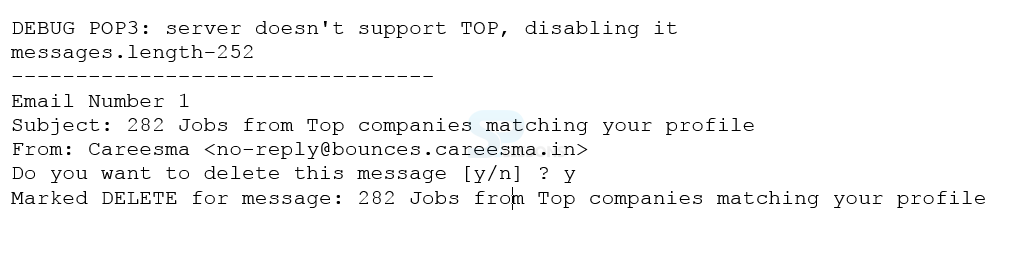Description
Description
setFlag method is utilized to delete the email by using JavaMail API. There are two different types of flags available, they are user-defined and system-defined. Here by using Flags. Flag.DELETED approach deleting the email in JavaMail API and the pop protocol supports only the deleting of message. Following is the conceptual figure which describes more to deleting an email by using JavaMail API.
 Conceptual
figure
Conceptual
figure
 Example
Example
Following is an example which explains how to delete an email.
[c]import java.io.BufferedReader;
import java.io.IOException;
import java.io.InputStreamReader;
import java.util.Properties;
import javax.mail.Flags;
import javax.mail.Folder;
import javax.mail.Message;
import javax.mail.MessagingException;
import javax.mail.NoSuchProviderException;
import javax.mail.Session;
import javax.mail.Store;
public class DeleteEmail {
public static void delete(String pop3Host, String storeType, String user,
String password)
{
try
{
// To get the session object
Properties properties = new Properties();
properties.put("mail.store.protocol", "pop3");
properties.put("mail.pop3s.host", pop3Host);
properties.put("mail.pop3s.port", "995");
properties.put("mail.pop3.starttls.enable", "true");
Session emailSession = Session.getDefaultInstance(properties);
// emailSession.setDebug(true);
// creating the POP3 store object and connect with the pop server
Store store = emailSession.getStore("pop3s");
store.connect(pop3Host, user, password);
// creating the folder object and open it
Folder emailFolder = store.getFolder("INBOX");
emailFolder.open(Folder.READ_WRITE);
BufferedReader reader = new BufferedReader(new InputStreamReader(
System.in));
// To retrieve the messages from the folder in an array and print it
Message[] messages = emailFolder.getMessages();
System.out.println("messages.length-" + messages.length);
for (int i = 0; i < messages.length; i++) {
Message message = messages[i];
System.out.println("---------------------------------");
System.out.println("Email Number " + (i + 1));
System.out.println("Subject: " + message.getSubject());
System.out.println("From: " + message.getFrom()[0]);
String subject = message.getSubject();
System.out.print("Do you want to delete this message [y/n] ? ");
String ans = reader.readLine();
if ("Y".equals(ans) || "y".equals(ans)) {
// To set the DELETE flag to true
message.setFlag(Flags.Flag.DELETED, true);
System.out.println("Marked DELETE for message: " + subject);
} else if ("n".equals(ans)) {
break;
}
}
// expunges the folder to remove messages which are marked deleted
emailFolder.close(true);
store.close();
} catch (NoSuchProviderException e) {
e.printStackTrace();
} catch (MessagingException e) {
e.printStackTrace();
} catch (IOException io) {
io.printStackTrace();
}
}
public static void main(String[] args) {
String host = "pop.gmail.com";// change accordingly
String mailStoreType = "pop3";
String username = "venkatanaresh35@gmail.com";// change accordingly
String password = "*****";// change accordingly
delete(host, mailStoreType, username, password);
}
} [/c]
Output
When compile the program following output will be come in the console.
 Key Points
Key Points
- JavaMail Deleting Email - In JavaMail API deleting the email using setFlag method.
- JavaMail Deleting Email - There are two different types of flags available, they are user-defined and system-defined.
- JavaMail Deleting Email - Here by using Flags.Flag.DELETED approach deleting the email in JavaMail API.
- JavaMail Deleting Email - The pop protocol supports the deleting of message.
- JavaMail Deleting Email - Here the process to delete an email involves session object, store object, folder, object, and setFalg() method.