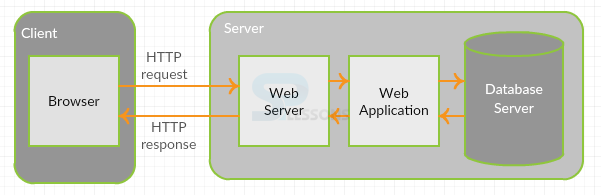Description
Description
JSP Client Request - The request object is one of the implicit objects created by the JSP container. For each client request, the JSP container creates a new request object to represent request. Request object has a package of Java. servlet. http. HttpServletRequest. Following are the methods of request objects which are used in a servlet.
getHeaderNames(): It returns enumerator of all headers. Following is an example to this method.
[java]Enumeration e = request.getHeaderNames();
while (enumeration.hasMoreElements()) {
String str = (String)e.nextElement();
out.println(str);
}[/java]
getParameter(): It returns the string value. If value is not available, it returns null. Following is an example to this method.
[java]Enumeration e= request.getParameterNames();[/java]
getAttributeNames(): It returns enumeration object. Following is an example to this method.
[java]Enumerator e = request.getAttributeNames();[/java]
Following are the important header information which comes from browser side.
| Header | Description |
|---|---|
| Accept | This header specifies the MIME types that the browser or other clients can handle. |
| Connection | This header indicates whether the client can handle persistent HTTP connections. Persistent connections permit the client or other browser to retrieve multiple files with a single request. |
| Cookie | This header returns cookies to servers that previously sent them to the client. |
| OJB(Object Java Bean) | Apache |
| Referer | This header indicates the URL of the referring Web page. |
 Conceptual
Figure
Conceptual
Figure
 Example
Example
request.html
[html]<html>
<body>
<form action="requestparam.jsp">
Your Site Name is:<input type="text" name="site"/></br>
<input type="submit" value="submit"/>
</form>
</body>
</html>[/html]
Here added another file in the form action method that is requestparam.jsp and created text field to enter the site name that is Your Site Name is.
requestparam.jsp
[java]
<h2>
<% String site = request.getParameter("site");
out.println("<b>Your Site Name is :</b>"+ site); %>
</h2>
[/java]
getParameter is the method of request it retrieves the site name and out.println is used to print the message line.
Output
Output will be as follows, where enter the name of the site then click on submit button.
After enter the site name, following message line will be displayed.
 Key Points
Key Points
- JSP Client Request - getCookies() method is used to deal with JSP cookies.
- JSP Client Request - getRequestURL() method is used to invoke current JSP URL.
- JSP Client Request - getMethod() method is used to give back Http request method.