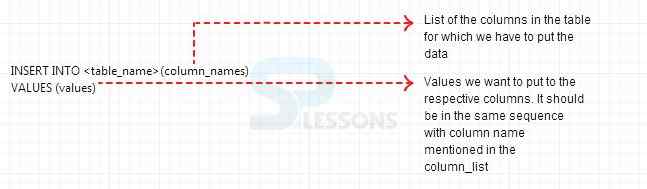Description
Description
By using SQL Insert command new record can be inserted in the existing database table. i.e, inserting field value like emp_id, emp_name and salary can be inserted.
 Syntax
Syntax
Insert into <table_name> values(<value1>,<value2>,<value3>.......);
Table name =>The accurate table.
values =>values are the column values.  Examples
Examples
By viewing the below example, the concept of insert command can be understood easily.
[c]sql> create table employee(emp_id number(4),ename varchar2(20),sal number);
Query OK, 0 rows affected (0.32 sec)
sql> insert into employee values(1001,'jack',12000);
ERROR 1146 (42S02): Table 'employee.employee' doesn't exist
sql> create table employee(emp_id number(4),ename varchar2(20),sal number);
Query OK, 0 rows affected (0.63 sec)
sql> insert into employee values(1001,'jack',12000);
Query OK, 1 row affected (0.10 sec)
sql> insert into employee values(1002,'mack',13000);
Query OK, 1 row affected (0.39 sec)
sql> select * from employee;
+--------+-------+-------+
| emp_id | ename | sal |
+--------+-------+-------+
| 1001 | jack | 12000 |
| 1002 | mack | 13000 |
+--------+-------+-------+
2 rows in set (0.00 sec)
sql>insert into employee values(1003,'james',15000);
Query Ok, 1 row affected (0.39)
sql>insert into employee values(1004,'Kim',17000);
Query Ok, 1 row affected (0.39)
sql> select * from employee;
+--------+-------+-------+
| emp_id | ename | sal |
+--------+-------+-------+
| 1001 | jack | 12000 |
| 1002 | mack | 13000 |
| 1003 | james | 15000 |
| 1004 | Kim | 17000 |
+--------+-------+-------+
2 rows in set (0.00 sec)[/c]
The above example tells that, when insert command is performed on the table employee then it will accept the values and stores in the table database.
 Key Points
Key Points
- SQL INSERT Statement - SQL INSERT Statement is utilized to insert the values inside the table.